

Posted 01 Jan 2009
The best privacy software programs will protect you from hackers, spammers, phishers, identity thieves, corporate espionage, human rights violations, and oppressive governments. But privacy software gets outdated and newer and better privacy software gets released constantly.
But this is our best effort to a privacy software guide for you to use to learn about some of the best privacy software at the best value. And there are hundreds of programs out there to use.
Every single piece of privacy software mentioned here might not be necessary, but using a smart combination of a few of them can increase your computer privacy significantly. You should always conduct some independent research and review before purchasing, installing or using any software.
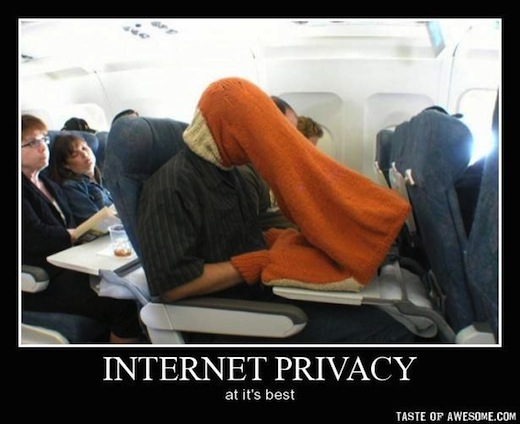
When you surf the web, your computer stores tons of data about where you have been on the internet, what you have been doing and what information you have entered when surfing the web. Over time, this information builds up on your computer. If someone gains access to your computer, something that is common and easy to do, they will have a treasure trove of personal data that could cause you serious problems. Things like credit card information, bank account information, passwords, social security numbers, all are likely to be accessed by these kinds of hackers.
To prevent this, you need to regularly remove this information from your computer so that it does not pile up like a digital fire hazard. Here are some of the top rated privacy software products to help with this.
Webroot Window Washer - $18.99 (all prices are estimated) - Removes unnecessary files, cleans up internet use, overwrites files to truly delete them, frees up computer space.
Cyber Scrub Privacy Suite - $59.95 - Frees up disk space, cleans up internet history, erases Vista shadow copies, uses 256 bit encryption, protects emails and chats, overwrites deleted files.
Portable Firefox - Free - Keep your browser on a flash drive. Minimizes information stored and shared, doesn't put information on the PC at the same risk, portable for use on multiple computers.
Sometimes just removing information from your PC isn't enough. Often times a computer virus will cause your computer to collect and transmit data surreptitiously. To prevent the most common viruses, use a good anti virus software like these.
Norton - $44.99 - Standard anti-virus PC protection from one of the most trusted names in anti-virus.
McAfee - $54.99 - Standard anti-virus PC protection from one of the most trusted names in anti-virus.
AVG - Free - Standard anti-virus protection, although less robust than the paid version, from a trusted name in free anti-virus protection.
Email is one of the most notoriously unprotected forms of communication. Not only is it possible to collect and analyze all plain text emails (that is emails that you have not taken steps to encrypt), but it is extremely easy for oppressive governments, identity thieves and hackers to get the contents of emails. To prevent intrusion by oppressive governments and unscrupulous identity thieves, use email encryption services.
PGP - $164 (Lifetime) - Protect the security of your emails.
Hushmail - Free - Encrypt your emails as they bounce around the internet, or, if emailing another Hushmail user, completely protect messages from just about all but warrant searches.
Whether it is business data that needs to be protected from competitors, or private communications with your attorney, or just keeping files on your laptop, like banking information, tax information, or other files that you don't want compromised in case your laptop gets lost or stolen, you need to encrypt at least some of your files. Here is some great privacy software for doing that.
GnuPG - Free (Requires some skill to use) - Allows you to encrypt your data and your communications.
TrueCrypt - Free (Extremely easy to use) - Allows you to encrypt your data.
KeyScrambler Personal – Free - Keeps your keystrokes from being logged by keyloggers.
Your IP address says a lot about you, your location, etc. and can be used to identify you personally. It can also be used to track you around the internet to figure out what you are doing, even if you have used other software to prevent your internet history from popping up. Plus, oppressive governments can just ask your ISP where you have been on the internet. If you don't want this to happen, you should turn your web surfing into anonymous browsing with these tools.
DropBox - Free - Cloud based file storage. No need to access files from any particular computer that might be compromised to track you. It is encrypted and you can upload files encrypted yourself for double the pleasure and double the fun of encryption. Paid services offer more storage.
IdentityCloaker - $110 per year - Makes anonymous browsing automatic and easy. Allows you to choose from several countries to base your anonymous browsing so you can watch the BBC from outside of England or watch Hulu from outside of the US.
Cryptohippie - $275 per year - Gives you access to their secure encrypted Virtual Private Network (VPN) to do anonymous browsing, even from public WiFi hotspots, hotels and other public places.
Proxify - Free - Anonymous web proxy. Free but can be slow and limited functionality of some sites.
Tor - Free - Onion router which bounces your web traffic around through different servers to make it very difficult to trace your internet use to your IP address.
No matter how secure your networks, encryption, anti-virus and computer habits, the weakest point of all security systems is the password. Good password habits go a long way, but with increasing computing power, it is becoming increasingly easy to break simple passwords by brute force. Using password generators helps you keep track of more passwords and make those passwords more complex to prevent brute force attacks.
KeePass - Free - Keeps track of all of your passwords. You only have to remember one password to unlock the secure database where they are stored.
RoboForm - $26.99 - A lot like KeePass except it enters your passwords automatically. This can be very helpful when your strong passwords are long, complicated and easy to misspell.